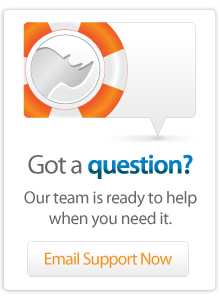- Articles
Configuring FileMaker Server 13/14 and Lasso 9
FileMaker Server 13/14 installs and uses its own Apache installation. To allow Lasso 9 pages to be served via FileMaker's Apache, follow these steps (in sequence!):
- Install FileMaker Server 13 or 14
- Install Lasso 9
- in Terminal, stop the built-in Apache started by the Lasso installer:
- sudo apachectl stop
- Edit /Library/FileMaker Server/HTTPServer/conf/httpd.conf and add this line:
- Include '/etc/apache2/other/mod_lasso9.conf'
- in Terminal, run these commands:
- sudo ln -s /usr/libexec /Library/FileMaker\ Server/HTTPServer/libexec
- sudo ln -s /usr/local /Library/FileMaker\ Server/HTTPServer/local
- Stop all FileMaker processes and check that no `httpd` processes are running:
- sudo launchctl stop com.filemaker.fms
- Restart FileMaker processes:
- sudo launchctl start com.filemaker.fms
Lasso9 can then be loaded: http://localhost:8090/lasso9/lux
FileMaker WPE can also be accessed: http://localhost/fmi/xml/FMPXMLRESULT.xml?-dbnames
Any questions or issues, or for help contact Support@Lassosoft.com*
*note that hands on assistance or specific troubleshooting will be a paid support activity.
Author: Paul Higgins
Created: 23 Feb 2014
Last Modified: 21 Mar 2014
Comments
FM 14 update
Eric, updated instructions allowed me to successfully install 9.3 and see FM 14 as datasource with databases and tables working! FM 14 takes over port 80 and 443, does one need to change these when installing (as one is pormpted to do now) FM 14 in order to let Lasso (or other user) access 80 and 443?
Article updates
John: since version 14 or earlier, running httpdctl directly doesn't pass the required environment variables, so restarting the entire FMS service is required.
Gregg: the instructions have been updated for 9.3.1 (currently in beta). Be sure to stop Apache after installing Lasso, since the built-in Apache will prevent the FileMaker Server's Apache from running.
Still trying to Install FM 14 on Yosemite/Apache 2.4
Tried (many times) both 9.2.7 and 8.6.3 using Apache 2.4 connector. FileMaker server works, but Lasso admin will not load after making changes in this document. Worked with support and they have gone dormant. I would prefer 8.6.3, has anyone made with work on Yosemite with Apache 2.4? If so, how exactly (port numbers in FileMaker an issue on install?)? Posted this on LassoTalk, but posts do not seem to go thru. Thanks.
Also works for Lasso 8.6
The same steps can also work for Lasso 8.6.
No need to restart FileMaker Server after
It's not necessary to restart the entire FileMaker Server process after step 5. Instead, just restart FileMaker's web server:
sudo /Library/FileMaker Server/HTTPServer/bin/httpdctl graceful
 Please note that periodically LassoSoft will go through the notes and may incorporate information from them into the documentation. Any submission here gives LassoSoft a non-exclusive license and will be made available in various formats to the Lasso community.
Please note that periodically LassoSoft will go through the notes and may incorporate information from them into the documentation. Any submission here gives LassoSoft a non-exclusive license and will be made available in various formats to the Lasso community.
LassoSoft Inc. > Home
©LassoSoft Inc 2015 | Web Development by Treefrog Inc | Privacy | Legal terms and Shipping | Contact LassoSoft