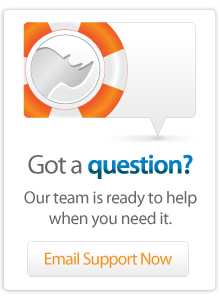- Articles
Control Filemaker Server via Lasso
This article explains how you can control a Filemaker Server via the Lasso [OS_Process] tag
Controlling FileMaker Server via Lasso
Using the Lasso [OS_Process] tags it is easy to control a Filemaker Server. Filemaker Server comes with a command line tool that allows you to get info such as the status or list of clients, files, plugins, backup schedules,... you can even open and close databases.
Example 1
The following example shows you a list of clients currently connected to your Filemaker Server
[var:'fmps_user'='your FMPS admin user here']
[var:'fmps_passwd'='your FMPS admin password here']
[var: 'myProcess' = (OS_Process: '/usr/bin/fmsadmin', (Array: 'LIST','CLIENTS',
'-y', '-u'+$fmps_user, '-p'+$fmps_passwd))]
<pre>[Encode_break: $myProcess->Read]</pre>
[$myProcess->Close]
This code will return something like :
Client ID User Name Computer Name Ext Privilege
1 Lieven Gekiere IntelMac20 fmapp
Example 2
The code below will actually create a backup of all files on your Filemaker Server and place it in the default backup folder:
[var:'fmps_user'='your FMPS admin user here']
[var:'fmps_passwd'='your FMPS admin password here']
[var: 'myProcess' = (OS_Process: '/usr/bin/fmsadmin', (Array: 'BACKUP', '-y', '-u'+$fmps_user, '-p'+$fmps_passwd))]
<pre>[Encode_break: $myProcess->Read]</pre>
[$myProcess->Close]
The above code won't give you any output if the backup was successful. Using the code above you can create backups of your files 'on demand' via a webpage.
Example 3
The next example will output a list of hosted files on the FMPServer.
[var:'fmps_user'='your FMPS admin user here']
[var:'fmps_passwd'='your FMPS admin password here']
[var: 'myProcess' = (OS_Process: '/usr/bin/fmsadmin', (Array: 'LIST','FILES', '-y', '-u'+$fmps_user, '-p'+$fmps_passwd))]
<pre>[Encode_break: $myProcess->Read]</pre>
[$myProcess->Close]
This outputs the following on my computer
filemac:/Macintosh HD/Library/FileMaker Server/Data/Databases/Sample/FMServer_Sample.fp7
filemac:/Macintosh HD/Library/FileMaker Server/Data/Databases/mytest.fp7
For a full list of available commands enter the following on the command line of the Filemaker Server box:
fmsadmin help commands
Author: Lieven Gekiere
Created: 14 Apr 2008
Last Modified: 2 Mar 2011
Comments
 Please note that periodically LassoSoft will go through the notes and may incorporate information from them into the documentation. Any submission here gives LassoSoft a non-exclusive license and will be made available in various formats to the Lasso community.
Please note that periodically LassoSoft will go through the notes and may incorporate information from them into the documentation. Any submission here gives LassoSoft a non-exclusive license and will be made available in various formats to the Lasso community.
LassoSoft Inc. > Home
©LassoSoft Inc 2015 | Web Development by Treefrog Inc | Privacy | Legal terms and Shipping | Contact LassoSoft