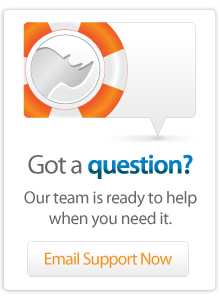- Articles
Destination-Based Sales Tax
This article discusses the transition to destination-based sales tax in Washington (and other states) and some strategies you can use to calculate sales tax based on zip code.
Introduction
Sales tax rules vary from state to state. This tip references the rules in Washington State specifically. Although the general principles should apply to any state which is transitioning to destination-based sales tax the particulars will be different. This tip is intended to provide an overview of the rules and should not be read as legal advice. Consult the Washington State Department of Revenue or your accountant with questions.
http://dor.wa.gov/Content/FindTaxesAndRates/RetailSalesTax/DestinationBased/default.aspx
Note: Some of the information in this article pertains to the tax rules and regulations as they were in mid-2008. Always research, and consult with an expert if necessary, the current tax laws and requirements. This article is for information purposes only, and is not intended as a tax-rule guideline.
Overview
In 2008, Washington State transitioned to destination-based sales tax collection. This means that that the effective sales tax rate will be the location at which the products are handed over to the buyer.
- Products purchased at a retail location are taxed based on the location of the retail location. This is no change from the earlier rules.
- Products which are shipped to the buyer's address are taxed based on the delivery location. This includes products which are delivered through the postal service, UPS, FedEx, etc. or delivered or installed in person.
- Products which are downloaded are taxed based on the location where the software will be used. The address stated by the buyer or the billing address may be used.
The Washington rules are outlined here:
These changes do not affect some industries (flower delivery, vehicle sales, manufactured homes, wholesale, services) and these changes do not affect interstate sales. Products purchased from a Washington company and delivered to other states or internationally do not require the collection of sales tax. In addition, sales to buyers in Washington from a company which does not have a physical location in Washington do not require the collection of sales tax. However, some national retailers may collect sales tax voluntarily even if they do not have a physical presence in each state they do business.
In the future, states in the Streamlined Sales and Use Tax Agreement (SSUTA) will likely require the collection of sales tax for some interstate purchases.
Determining the Tax Rate
Washington is providing a number of tools which will help you to determine the effective tax rate for each address in the state. Which tool you use depends on the volume of your business and how automated your order processing system is.
Note that the tax rates are adjusted every three months on the first of January, April, July, and October. Whatever method you use you should periodically check to make sure the effective rate hasn't changed. New databases should be uploaded prior to the start of each quarter.
Manual Lookup
If you have few customers then a manual lookup may be sufficient. You can enter the address of each customer and find the tax rate.
http://dor.wa.gov/Content/FindTaxesandRates/SalesAndUseTaxRates/LookUpATaxRate/
A mobile version of this tool is also available.
http://dor.wa.gov/Mobile/Home.aspx
There are additional manual lookup options including paper maps, downloadable maps, and Excel files which can be used to manually check each address.
http://dor.wa.gov/Content/FindTaxesAndRates/RetailSalesTax/DestinationBased/
Zip Code Lookup
Washington state is providing a quarterly updated database of sales tax rates indexed by zip code, specifically ZIP + 4 code. If you collect ZIP + 4 codes from your customers then you can use this database locally to look up the applicable tax rate. The downloadable databases can be found at the following address.
http://dor.wa.gov/content/FindTaxesAndRates/SalesAndUseTaxRates/stdownloads.aspx
The ZIP + 4 databases come in two varieties. The "Long" database simply lists all ZIP + 4 possibilities and the applicable tax rate. The "Short" database lists ranges of ZIP + 4 codes and is considerably shorter.
A tool which imports the latest short ZIP + 4 database and allows for local tax lookups is provided in the following archive:
This tool is implemented using two tags, both defined in "default.lasso".
[SalesTax_Import] takes the path to a local file and imports the provided short ZIP + 4 database into a SQLite table. The tag replaces the data currently stored in the database. Imports should be done close to the end of each quarter to ensure the right rate is being used at all times. The tool prompts the user to download and unzip the latest database and then uses file upload for import. Note that this tag also defines a local database if necessary. It uses the [Application_Initialize] tag (from the Examples Pack) in the "library.lasso" file to do this.
[SalesTax_Lookup] accepts a zip code, ideally a ZIP + 4 code, and provides the relevant sales tax rate. Once the data has been imported using [SalesTax_Import], the lookup tag could be used in your shopping cart to directly look up ZIP + 4 tax rates. If a short zip code is provided it will give back a default tax rate for the zip code.
The return from this tag is a map containing the following fields.
- status - Possible values include "match" for a perfect match, "default" to signify that the default for the short zip code was used, and "unknown" if the zip code cannot be found.
- rate - The decimal rate for the sales tax including both the local and state portions.
- code - The location code for the sales tax which will be required when reporting the sale to the state.
- zip - The five-digit zip code.
- four - The four-digit extension for the zip code.
- state - The state portion of the sales tax rate.
- local - The local portion of the sales tax rate. Note that this includes city, county, and regional overlays.
- start - The start date for the effective range of the sales tax lookup. If the lookup is out of range then a new database needs to be downloaded from the state.
- end - The end date for the effective range.
Address Lookup
Washington state is also providing a quarterly updated database of sales tax rates indexed by street address. You can normalize the address of your customers and then look up the sales tax rate based on street, address number, city, and zip code.
The address lookup database can be downloaded as a whole or county by county. There is also a rate lookup database which will need to be used in concert with the address lookup database to find the actual tax rates.
http://dor.wa.gov/content/FindTaxesAndRates/SalesAndUseTaxRates/stdownloads.aspx
Other Methods
See the web site for additional methods.
http://dor.wa.gov/Content/FindTaxesAndRates/RetailSalesTax/DestinationBased/default.aspx
Reporting Collected Sales Tax
Once you have figured out the sales tax rate for each sale you need to report those sales to the state on your monthly tax return. The following PDF outlines how this will be accomplished.
http://www.dor.wa.gov/Docs/Pubs/Misc/Streamline/DataUploadEfile.pdf
A text file will need to be uploaded to the state which contains a line for each location to which sales were made in the state. The sales do not need to be listed individually, but should be aggregated by location code. The [SalesTax_Lookup] tag (and the databases it draws data from) report the location code along with the effective tax rate.
The basic format for the text file will be as follows, but see the PDF and additional instructions in your online sales tax account for complete details. The first line contains the word "ACCOUNT" followed by your tax-id, the period for the report (July, 2008 is shown), your name, email address, and phone number.
This is followed by tax lines detailing your gross receipts. Note that dollar amounts, here $20,000, are written without commas or dollar signs. Then, as many tax lines as you need to detail local sales tax by location code. Here there are two local tax lines indicated by the "45" code with location codes "3200" and "3210". Finally, you may have one or more deductions including out-of-state sales and industry specific deductions. Two interstate sales deductions "04" are shown.
"ACCOUNT", "[TAXID]", "072008", "John Doe", "john@example.com", "800-555-1212"
"TAX", "1", "0", "20000", "#(Retailing)"
"TAX", "2", "0", "20000", "#(State Sales)"
"TAX", "45", "3200", "5000", "#(Local)"
"TAX", "45", "3210", "5000", "#(Local)"
"DED" "1", "04", "10000", ""
"DED" "2", "04", "10000", ""
Author: Fletcher Sandbeck
Created: 20 Jun 2008
Last Modified: 2 Mar 2011
Comments
 Please note that periodically LassoSoft will go through the notes and may incorporate information from them into the documentation. Any submission here gives LassoSoft a non-exclusive license and will be made available in various formats to the Lasso community.
Please note that periodically LassoSoft will go through the notes and may incorporate information from them into the documentation. Any submission here gives LassoSoft a non-exclusive license and will be made available in various formats to the Lasso community.
LassoSoft Inc. > Home
©LassoSoft Inc 2015 | Web Development by Treefrog Inc | Privacy | Legal terms and Shipping | Contact LassoSoft