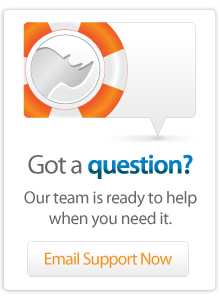- Articles
Lasso Professional 8.6 Server Fails to Start at Boot on CentOS 5.x
Note: As of Lasso Professional 8.6.3, this fix is no longer necessary.
Problem
Lasso Professional 8.6 does not start automatically when booting into CentOS 5.
Answer
The root user defaults to requiretty in the sudoers file. This restricts the use of `sudo` to a logged in session.
Solution:
Edit the /etc/sudoers file to disable requiretty for the root user.
- As root, run `visudo`.
- Arrow down until you see 'Defaults requiretty'.
- Press the 'i' key.
- Add this line 'Defaults:root !requiretty'.
- Press the 'Esc' key.
- Enter ':wq' to write and quit visudo.
- Restart the machine to confirm Lasso has started.
- After restart, enter the command `ps ax | grep -i lasso`
- If Lasso has started, you should see something like:
2558 ? Sl 0:00 ./Lasso8Service 2569 ? Sl 0:19 ./Lasso8Service --nolisten --ischild --siteid=1 --sitename=default --pipename=lassosite_8.6_1 --workingdir=LassoSites/default-1
Author: Paul Higgins
Created: 19 May 2011
Last Modified: 19 May 2011
Comments
 Please note that periodically LassoSoft will go through the notes and may incorporate information from them into the documentation. Any submission here gives LassoSoft a non-exclusive license and will be made available in various formats to the Lasso community.
Please note that periodically LassoSoft will go through the notes and may incorporate information from them into the documentation. Any submission here gives LassoSoft a non-exclusive license and will be made available in various formats to the Lasso community.
LassoSoft Inc. > Home
©LassoSoft Inc 2015 | Web Development by Treefrog Inc | Privacy | Legal terms and Shipping | Contact LassoSoft