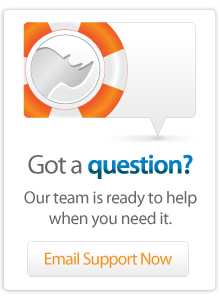- Articles
Multiple Lasso 9 Sites
Simple tool for creating multiple Lasso 9 sites
This script automates the process of creating the Lasso 9 equivalent of a new Lasso Site
!/bin/bash
echo "----------------------------------------------------------------"
echo ""
echo "Lasso Site Creation Tool"
echo " - checkouts version of Lasso"
echo " - creates FastCFG server script"
echo " - creates apache conf file for site"
echo ""
sitepath=$1
sitename=$2
domain=$3
testport=$4
defaultsvn="-r 1188 http://download.lassosoft.com/svn/lasso/lasso9_beta/trunk"
while [ "$sitepath" = "" ]
do
if [ $# -eq 0 ]; then
echo -n "Lasso site path, eg. /Library/WebServer/LassoSite1 ? "
read sitepath
fi
done
while [ "$lassosvn" = "" ]
do
echo -n "Lasso SVN URL, default: $defaultsvn ? "
read lassosvn
if [ "$lassosvn" = "" ]; then
lassosvn="$defaultsvn"
fi
done
while [ "$sitename" = "" ]
do
echo -n "Lasso site name, eg. LassoSite1 (no funky characters) ? "
read sitename
done
while [ "$domain" = "" ]
do
echo -n "Lasso site domain, eg. www.thedomain.com ? "
read domain
done
while [ "$port" = "" ]
do
while [ "$testport" = "" ]
do
ports=` lsof -i -P | grep lasso | grep LISTEN | sed 's/.*\*:\(.*\) .*$/ \1/' `
echo ""
echo " Ports in use by Lasso:"
echo "$ports"
echo ""
echo -n "Lasso site port, eg. 8998 ? "
read testport
done
inuse=`lsof -i -P | grep ":$testport" | sed 's/\([% ]\).*$/\1/'`
if [ "$inuse" != "" ]; then
echo ""
echo " Port $testport already in use!!! ($inuse)"
testport=""
else
port="$testport"
fi
done
if [ $# -lt 5 ]; then
conf="/etc/apache2/users/$sitename.conf"
fi
echo ""
echo "Lasso site path: $sitepath"
echo "Lasso site domain: $sitepath"
echo "Lasso site domain: $sitepath"
echo "----------------------------------------------------------------"
echo "Checking out Lasso $lassosvn to: $sitepath "
svn checkout $lassosvn $sitepath
echo "----------------------------------------------------------------"
echo "Creating server script"
server="$sitepath/$sitename"
touch $server
chown -R _www "$sitepath"
chmod +sx "$server"
echo "#!/bin/bash" > $server
echo "BASE=\`basename \$0\`" >> $server
echo "export LASSOSERVER_FASTCGIPORT=$port" >> $server
echo "export LASSO9_HOME=\"$sitepath\"" >> $server
echo "touch /tmp/lassoserver.\$BASE.log" >> $server
echo "chmod +rw /tmp/lassoserver.\$BASE.log" >> $server
echo "$sitepath/LassoExecutables/lassoserver 2>&1> /tmp/lassoserver.\$BASE.log " >> $server
echo "----------------------------------------------------------------"
echo -n "Creating apache conf: $conf "
sleep 1
echo -n "."
sleep 1
echo -n "."
sleep 1
echo -n ". "
echo "FastCGIServer $server" > $conf
echo "FastCgiExternalServer /$sitename -host localhost:$port -pass-header Authorization" >> $conf
echo "FastCgiExternalServer /LassoDirect$sitename -host localhost:$port -pass-header Authorization" >> $conf
echo "<VirtualHost *:80>" >> $conf
echo " ServerName $domain" >> $conf
echo " DocumentRoot \"/Library/WebServer/Documents\" " >> $conf
echo " ScriptAlias /lasso9 /$sitename " >> $conf
echo " ScriptAlias /lasso9direct /LassoDirect$sitename " >> $conf
echo " AddType application/x-httpd-lasso9 .lasso " >> $conf
echo " Action application/x-httpd-lasso9 /lasso9direct " >> $conf
echo "</VirtualHost>" >> $conf
echo "done"
echo ""
echo -n "Restarting Apache (graceful)"
sleep 1
echo -n "."
sleep 1
echo -n "."
sleep 1
echo -n ". "
apachectl -k graceful
echo "done"
echo ""
echo "Finished
Author: Ke Carlton
Created: 25 Feb 2010
Last Modified: 16 Mar 2011
Comments
No comments found
You must be logged in to comment.
 Please note that periodically LassoSoft will go through the notes and may incorporate information from them into the documentation. Any submission here gives LassoSoft a non-exclusive license and will be made available in various formats to the Lasso community.
Please note that periodically LassoSoft will go through the notes and may incorporate information from them into the documentation. Any submission here gives LassoSoft a non-exclusive license and will be made available in various formats to the Lasso community.
LassoSoft Inc. > Home
©LassoSoft Inc 2015 | Web Development by Treefrog Inc | Privacy | Legal terms and Shipping | Contact LassoSoft