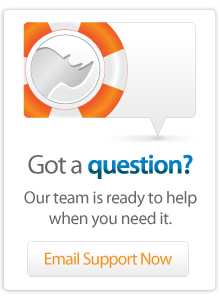- Server Guide
Lasso 9 Server Setup
A basic overview of how Lasso 9 Server works will go here.
Configuring a new instance
-
As this is the first time you have visited, it will prompt you to create an administrative user as shown in the screenshot below. Fill out these fields and hit "Create".

-
You will then receive a prompt asking you to log in with the credentials you just created. Once you have logged in, you'll see the Server Administration home page.

-
Lasso 9 Server is set to initially run in development mode, which allows developers to get up and running right away but limits access to 5 different IP address. To register Lasso 9 and remove the restrictions of the developer version, you need to enter your serial number. Click on the silver tab to the left and select the License menu option.

-
You'll see the registration status. Click on the "Add Serial Number" button to bring up a dialog box to input your serial number and click "Add".

-
When you're done, the license status will be updated to look something like the screenshot below.

Lasso is now installed, set up with an administrator account, and ready for use. As installed, the lassoserver process will start and stop with Apache. See the SVN installation instructions for alternative Apache configuration options.
If you plan on using mod_deflate to compress your content while in transit, you'll want to update mod_fastcgi to the latest version.
Installation via Subversion
See here for SVN installation instructions.
Late-Breaking Updates
Lasso 9 is a middleware product that relies on the behavior of third-party software (Web servers, data sources) for smooth operation. For late-breaking updates to the documentation please consult the Errata directory.
Author: Eric Knibbe
Created: 14 Feb 2011
Last Modified: 16 Jun 2011
Comments
 Please note that periodically LassoSoft will go through the notes and may incorporate information from them into the documentation. Any submission here gives LassoSoft a non-exclusive license and will be made available in various formats to the Lasso community.
Please note that periodically LassoSoft will go through the notes and may incorporate information from them into the documentation. Any submission here gives LassoSoft a non-exclusive license and will be made available in various formats to the Lasso community.
LassoSoft Inc. > Home
©LassoSoft Inc 2015 | Web Development by Treefrog Inc | Privacy | Legal terms and Shipping | Contact LassoSoft